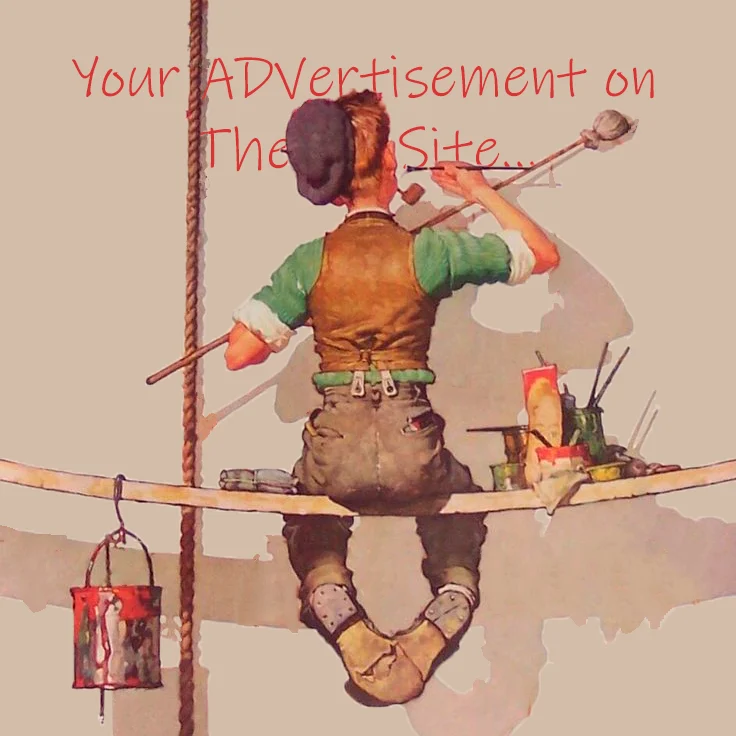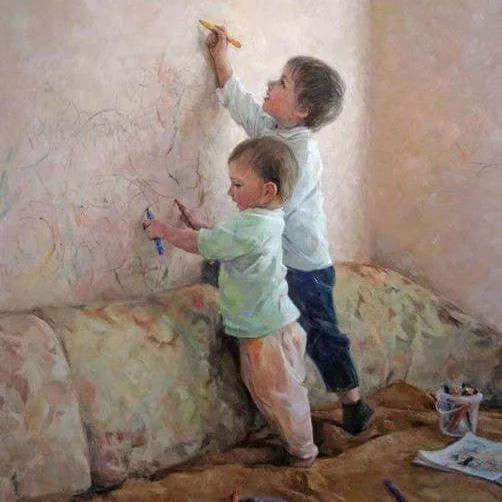If you’re a web developer looking for a feature-rich mobile code editor, the WebCode – html, css, js ide might just be the solution you need. Designed to support HTML, CSS, JavaScript, and even PHP, WebCode delivers an intuitive and efficient coding experience directly from your Android device. Whether you’re tweaking a layout, debugging JavaScript, or managing website files, WebCode is packed with tools that make mobile web development surprisingly productive.
What Is WebCode?
WebCode is an integrated development environment (IDE) for Android devices, tailored specifically for web technologies. It’s built to give developers the freedom to write, edit, and manage code wherever they are—without sacrificing essential development features. With its compact design and a broad array of tools, it has become a go-to mobile code editor for both beginners and professional developers alike.
Key Features of WebCode
1. Advanced Code Editor for HTML, CSS, JavaScript, and PHP
The heart of WebCode IDE lies in its robust code editor. It supports:
-
Syntax highlighting for HTML, CSS, JavaScript, and PHP.
-
Autocomplete for HTML and CSS to speed up coding.
-
Indentation support, making it easier to write and maintain clean code on the go.
This functionality is essential for working on real-world projects where clean, readable code improves workflow and reduces errors.
2. Real-Time Preview and Debugging Tools
Another standout feature is the real-time preview capability. Developers can instantly visualize how their HTML files render within the app, helping them make faster design decisions.
Additionally, WebCode provides a JavaScript console that logs messages with color-coded severity levels—a huge help when debugging scripts.
3. Built-In File Management
No need to switch between apps. WebCode’s integrated file manager supports basic operations like copy, paste, rename, and delete. You can access your entire project structure, open files quickly, and make changes all within one interface.
Why Developers Love the WebCode Android App
-
Mobility without compromise – Code from anywhere using only your Android phone or tablet.
-
Beginner-friendly – With its simple interface and intelligent features, it’s perfect for learners.
-
Productivity on the go – Fix bugs, write new code, and preview web pages wherever you are.
Whether you’re working remotely or need a quick code fix while commuting, WebCode keeps your development environment right in your pocket.
Is WebCode Worth It?
Yes—if you’re looking for a powerful yet lightweight HTML CSS JavaScript editor on Android, WebCode is a smart choice. It blends usability with performance, making it ideal for anyone wanting a full-featured Android code editor. With features like autocomplete, syntax highlighting, real-time preview, and a built-in file manager, WebCode proves that serious development work isn’t limited to the desktop anymore.
| Name | WebCode |
| Publisher | ALIF Technology |
| Last Version | 6.1.1 |
| Get it On | |
| Nomber it Member Version | 6.1.1 |
| Get it Member Version | This content is restricted to subscribers |