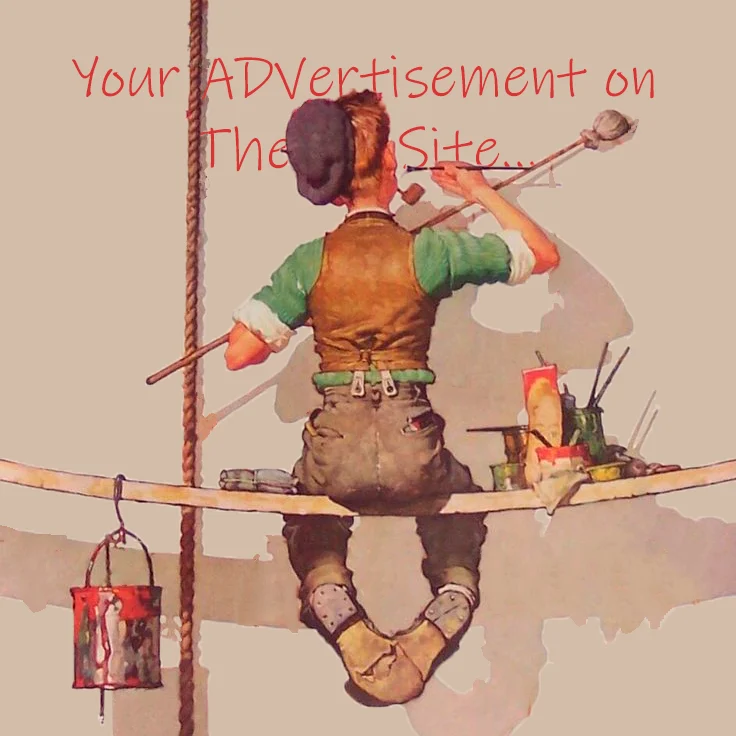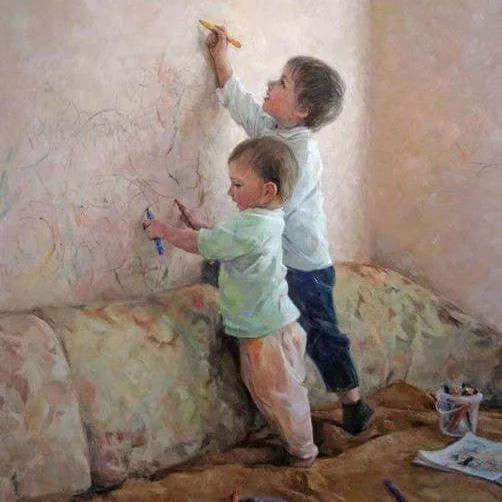In the world of app development, where innovation meets functionality, Code Studio becomes a beacon of light in the vast landscape of integrated development environments (IDEs), promising an unrivaled coding experience right from your Android device.
Introduction to Code Studio
Code Studio stands out as a versatile IDE designed for Android app development, Java console programs, and website development. Developed with the needs of both novice programmers and seasoned developers in mind, this app combines robust features with user-friendly interfaces, empowering users to unleash their creativity without constraints.
The Power of Code Studio’s Editor
At the heart of Code Studio lies its Editor, a sophisticated tool that anticipates your coding needs with unmatched precision. Featuring advanced code completion for Java, this editor transforms coding into a seamless experience. Say goodbye to the days of grappling with complex syntax – Code Studio’s Editor ensures that even the most intricate codes are completed effortlessly. Real-time error checking further enhances this experience, allowing users to experiment fearlessly, knowing that any errors will be swiftly identified and corrected.
Terminal: Your Reliable Companion
Navigate through your coding journey with ease, thanks to Code Studio’s Terminal. Accessible and intuitive, this feature provides seamless integration with Android shell commands, facilitating efficient coding practices. Whether you’re executing Unix commands like grep or navigating older Android versions, the Terminal remains a steadfast ally. With support for tab and arrow functionalities, coding becomes fluid and uninterrupted, regardless of your device’s keyboard limitations.
File Manager: Simplifying Workflow
Streamline your workflow with Code Studio’s File Manager, eliminating the hassle of toggling between apps and file systems. This integrated feature offers in-app file management capabilities, including copying, pasting, and deleting files effortlessly. Designed for multitasking, the File Manager ensures that administrative tasks do not impede your creative process, allowing you to focus entirely on crafting exceptional code.
Conclusion: A Coder’s Paradise
In essence, Code Studio transcends the boundaries of conventional IDEs to create a coder’s paradise. With its powerful Editor, versatile Terminal, and efficient File Manager, this app redefines mobile development. Whether you’re a budding developer or a seasoned coder, Code Studio empowers you to turn your ideas into reality with unprecedented ease and efficiency.
Are you ready to embark on a journey into the world of Code Studio? Dive in today and experience firsthand the magic of seamless coding on your Android device. Empower your creativity and unlock endless possibilities with Code Studio – where innovation meets inspiration.
| Name | Code Studio |
| Publisher | ALIF Technology |
| Last Version | 4.2.4 |
| Get it On | |
| Nomber it Member Version | 4.2.4 |
| Get it Member Version | This content is restricted to subscribers |