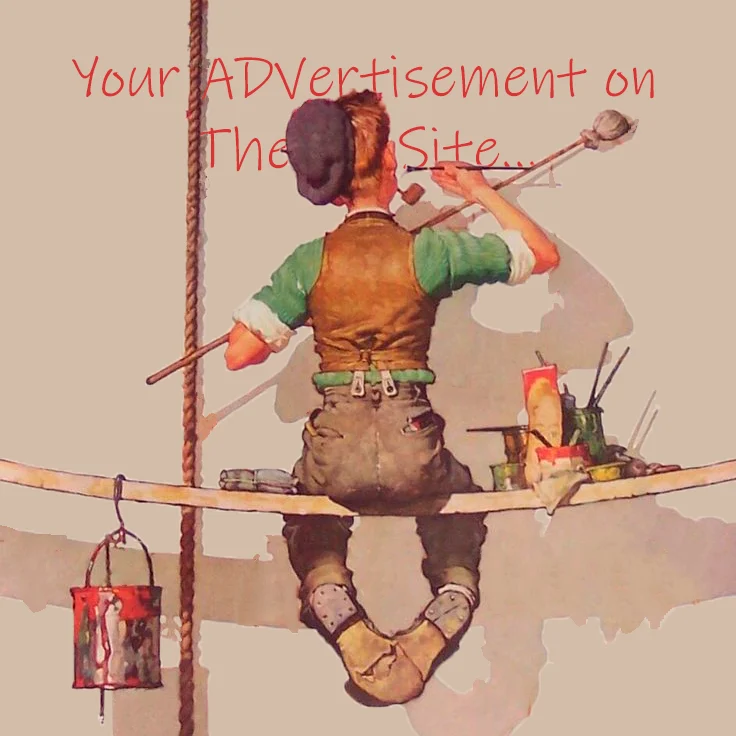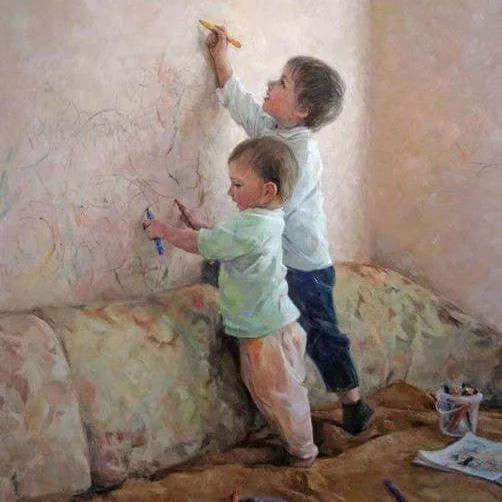For developers on the go, finding a powerful yet lightweight Python IDE for Android can be a game-changer. Enter PyCode – an all-in-one Python development environment designed specifically for mobile devices. Whether you’re a seasoned developer or a beginner learning Python, PyCode offers all the essential tools to write, test, and run Python code directly from your Android phone or tablet.
Key Features of the PyCode App
PyCode is more than just a code editor. It’s a full-fledged development environment packed into a mobile app. Here’s what makes it stand out:
1. Intelligent Python Code Editor
-
Run Python code instantly with a single tap.
-
Auto-indentation and auto-save features make coding smoother.
-
Supports undo and redo, essential for error recovery.
-
Includes special character support such as tabs and arrow keys, not typically found in mobile keyboards.
2. Built-in Python Console
-
Execute Python scripts on-the-fly using the integrated interpreter.
-
Directly run
.pyfiles for quick debugging or testing.
3. Integrated Terminal
-
Preinstalled with both Python 2 and Python 3.
-
Full shell access allows you to run common Android commands.
-
Tab and arrow key support ensures a complete terminal experience.
4. File Manager
-
Browse, copy, paste, and delete files within the app.
-
No need to switch between apps – manage your project files in one place.
Why PyCode is the Best Python IDE for Android
There are several Python IDE apps available on the Google Play Store, but PyCode stands out for its simplicity, functionality, and speed. It transforms your Android device into a portable development hub, letting you code from anywhere — no laptop required.
Here’s why developers love it:
-
No need for internet: Write and run code offline.
-
Lightweight: Does not overload your phone’s resources.
-
Beginner-friendly: Ideal for learning Python without setup complexity.
Whether you’re building small Python scripts, automating tasks, or learning to code, PyCode provides a seamless experience right on your phone.
User Experience and Interface
The interface is clean and user-friendly. The layout is intuitive, making it easy for users to switch between the editor, console, and terminal. The dark mode and font customization options make coding comfortable even during extended sessions.
You Use PyCode?
If you’re looking for a reliable Python IDE for Android, PyCode is one of the best choices available. It’s perfect for students, hobbyists, and professionals who want to write Python code on the move. Its robust feature set, combined with its minimalistic design, makes it an essential app for any Python developer using Android.
PyCode – ide for python
| Name | PyCode – ide for python |
| Publisher | ALIF Technology |
| Last Version | 3.2.1 |
| Get it On | |
| Nomber it Member Version | 3.2.1 |
| Get it Member Version | This content is restricted to subscribers |