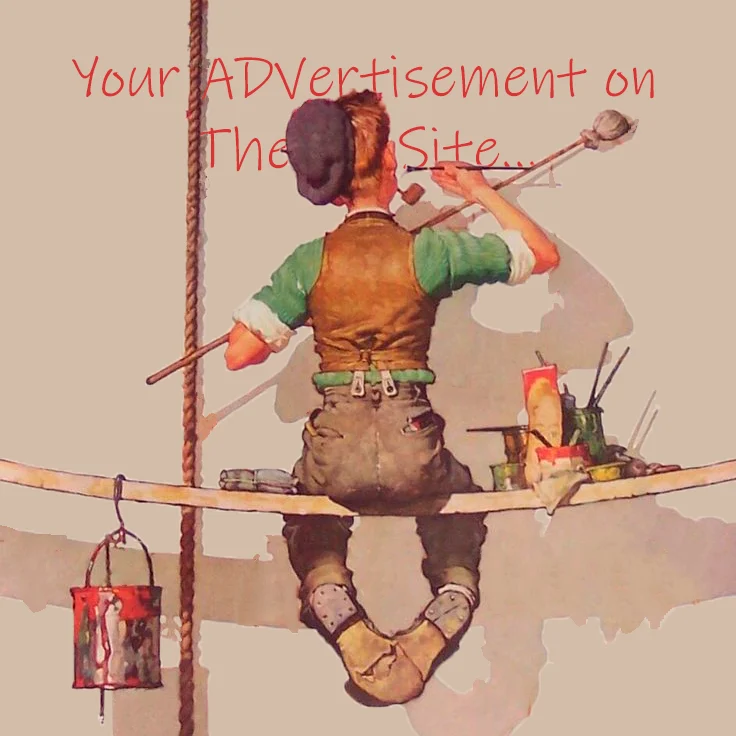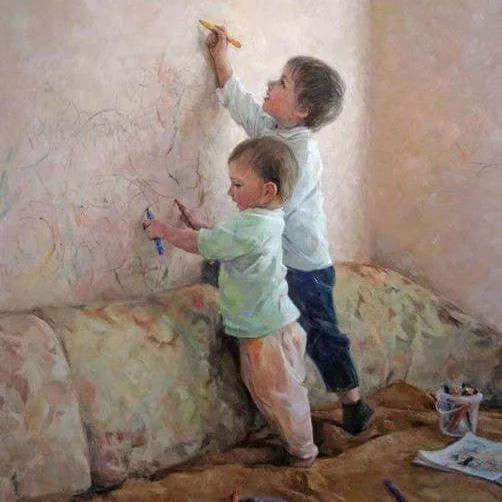FileZilla Client is a renowned FTP (File Transfer Protocol) client, offering robust functionality and user-friendly operation for seamless file transfers between local computers and servers.
User-Friendly Interface and Dual-Pane View
FileZilla boasts an intuitive interface suitable for users at all skill levels. Its dual-pane view simplifies file transfers by displaying both the local directory (your computer) and the remote directory (server) simultaneously.
Cross-Platform Compatibility
Available on Windows, macOS, and Linux, FileZilla ensures compatibility across various operating systems, facilitating flexible use across different environments.
Support for Multiple Protocols
FileZilla supports FTP, FTPS (FTP over SSL/TLS), and SFTP (SSH File Transfer Protocol), catering to diverse security requirements and server configurations.
Site Manager for Convenient Connections
The Site Manager feature allows users to store and manage connection details for multiple servers, enabling quick access without repetitive credential entry.
Efficient File Management with Transfer Queue
Users can queue multiple files for transfer, with options to pause, resume, and prioritize transfers as needed, enhancing operational efficiency.
Remote File Editing and Bookmarks
FileZilla enables direct editing of remote files, alongside bookmarking directories for swift navigation, akin to web browser functionality.
Bandwidth Management with Speed Limits
Flexible bandwidth management lets users set speed limits for transfers, ensuring efficient use of network resources in varying scenarios.
Open-Source Accessibility
As open-source software, FileZilla is freely available, encouraging community-driven enhancements and customization by developers worldwide.
Versatile Free and Paid Versions
FileZilla offers both free and paid versions, providing essential functionality for basic FTP tasks while offering additional features for more advanced needs.
Active Community Support
Supported by a vibrant user base and active community, FileZilla receives regular updates and enhancements, ensuring compatibility with evolving security standards and server protocols.
Conclusion
FileZilla stands out for its reliability, versatility, and comprehensive features, making it the preferred choice for managing file transfers across FTP and related protocols.
| Name | FileZilla Client |
| Publisher | Tim Kosse |
| Last Version | 3.69.3 |
| Get it from official sources | This content is restricted to subscribers |
| Get the pro version | This content is restricted to subscribers |